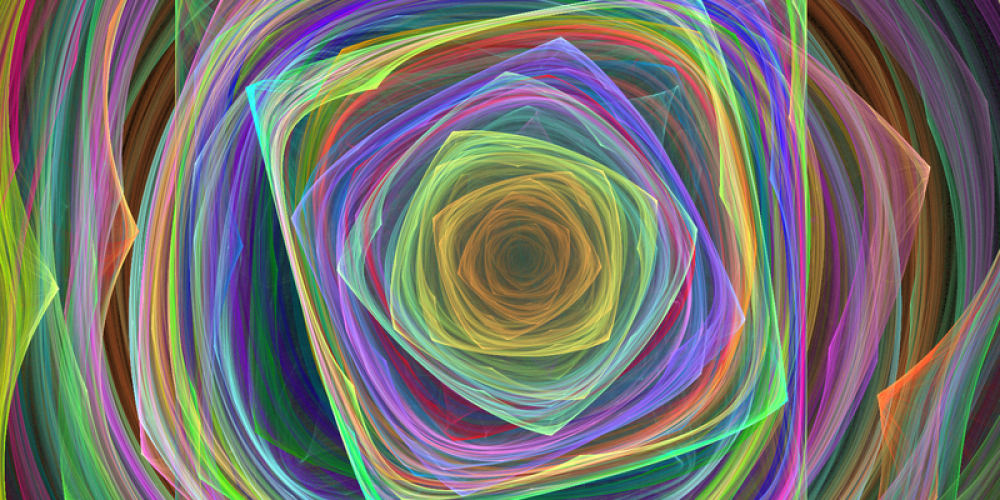
Chrome Canvas: What It Is and How to Use It
When it comes to using touchscreen devices for designing and drawing, the first thing you may think about is an iPad with Apple Pencil. But this monopoly couldn’t last long. While there are many third-party apps for Android tablets and touchscreen Chromebooks, Google has stepped up with its own solution – Chrome Canvas.
It’s exactly what you might think about: a web app for drawing on a touchscreen with a stylus, available on many Google-powered devices (of course, only those with a touchscreen). Canvas is simple, as a web app should be, yet very powerful. Among the tools it features, it’s a color palette, a tool for choosing the size and the opacity of the brush, and five types of brushes (including a pencil, a marker, an ink pen, a chalk, and an eraser). Each of them mimics their real-life prototypes.
To start drawing, you need to create a new canvas with a button in the upper left corner. You can start with a blank sheet or use an existing picture to draw upon. There is no need to explain how to use the aforementioned tools: the pencils, the eraser, and the palette. After you’re done, you can save the image in your gallery or share it via any app you have installed on your device.
Like any modern editor, it has the Undo and Redo buttons. But what’s the most impressive about this seemingly simple editor is that it has layers – quite literally. The Layers button is also in the upper right corner, along with file options. This makes Canvas a way more powerful a tool than it appears to be.
Last but not least: you can also use Canvas with a mouse or a trackpad. Yet it’s not the way it’s designed to be used, and nothing compares to a well-supported stylus when it comes to drawing. For basic needs, though, it’s also okay, especially when you’ve got used to it.
Have you already used Canvas for drawing? What device and stylus did you try it with? How does it perform? Share your impressions with us in the comments!


Leave a comment
Your comment is awaiting moderation. We save your draft here
0 Comments